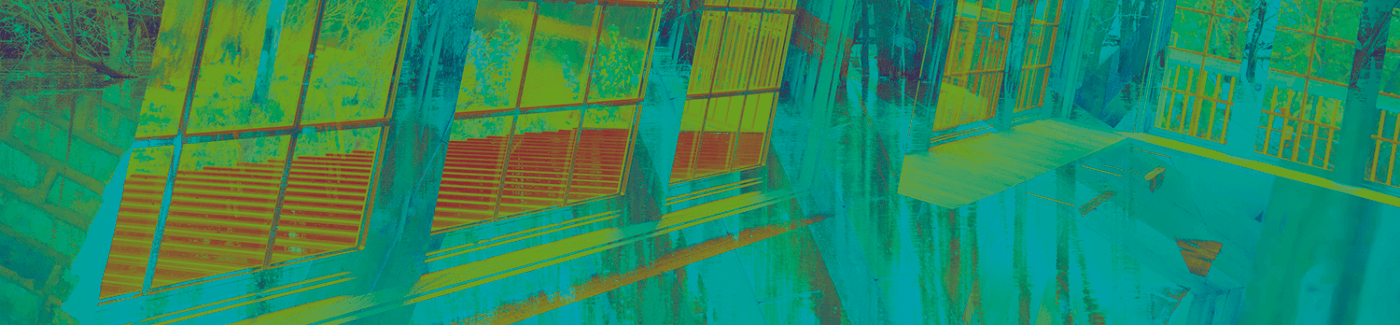What's New?
This October, we gave our digital banking platform a face lift! Enjoy all the features you know and love in your current digital banking experience, plus a few new bells and whistles designed to make your financial life easier:
Initiate Wire Transfers
Initiate one-time wires and manage wire templates. Enjoy increased security with dual-control approvals.
Custom User Roles
Create Roles that allow users to only see and do what you want. Specify permissions based on accounts, transfers, ACH, wires, and more!
Monitor User Activity
Gain insight into how authorized Users interact with your account for greater visibility into your finances.
Custom Dashboard Features
Customize how you view accounts and features on your dashboard. Plus, Task Center highlights money movement that needs immediate attention.
Track Spending Habits
Tag transactions to help keep track of spending, and create customized reports to monitor financial activity.
Banco en español o inglés
¡Cambia entre español e inglés con sólo un clic! Switch between Spanish and English with just one click!
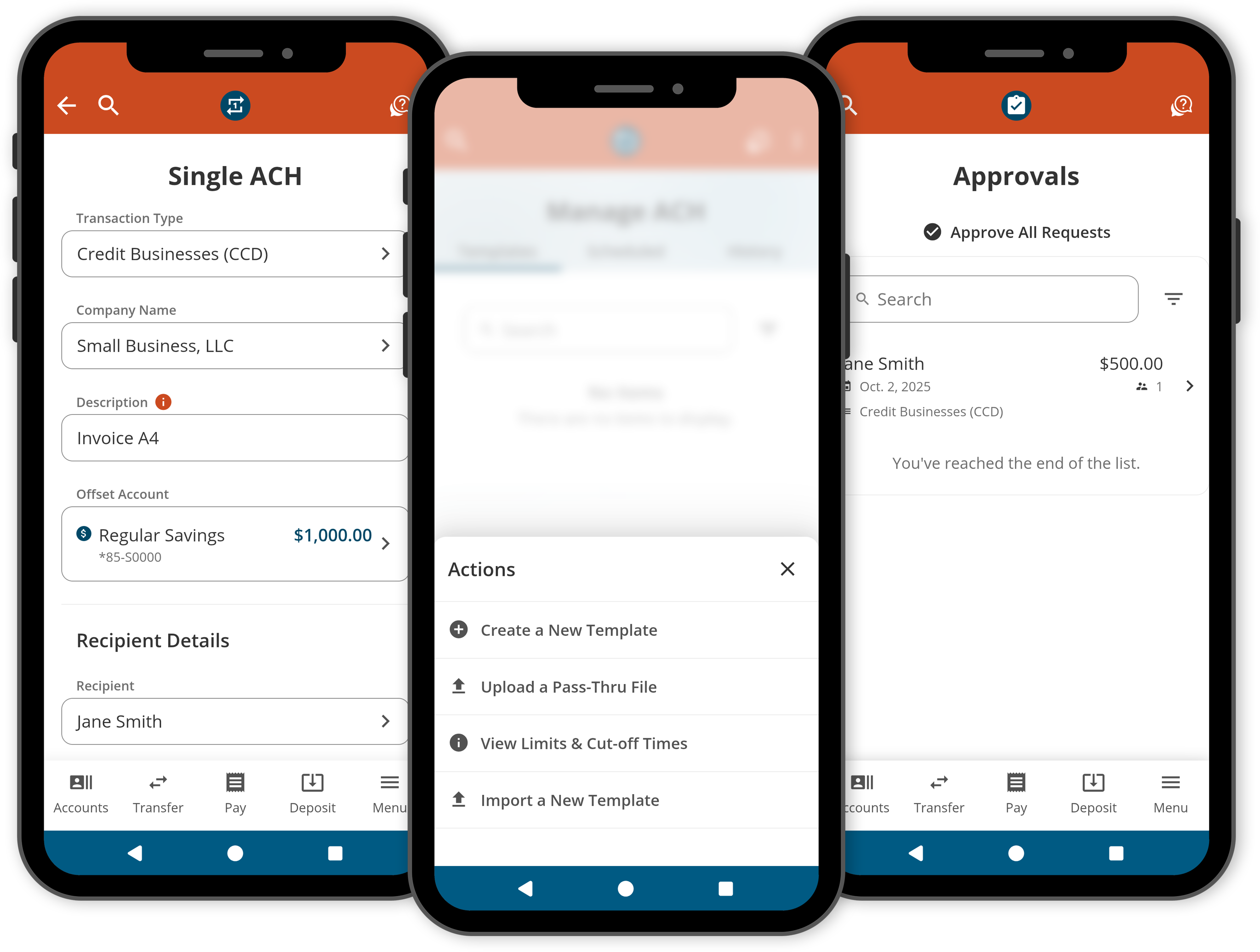
ACH Upgrades
ACH Pre-Funding
With ACH pre-funding, your business will have enhanced payment reliability and reduced risk of returned transactions. Welcome to streamlined transaction processing!
Dual Control ACH Approval
Enjoy and added layer of security by requiring two individuals to approve transactions before they are executed. This minimizes the risk of fraud and errors, protecting your hard earned dollars.
ACH Templates
Templates allow you to predefine recurring transactions, such as payroll or vendor payments, saving time and reducing the potential for errors during data entry. Templates also speed up record reconciliation, saving you even more time!
Core Features
 Switch Between Accounts
Switch Between Accounts
Keep your business and personal finances separate and toggle back and forth.
 QuickBooks® Integration
QuickBooks® Integration
Export your transaction data to a .QBX file to import into Intuit® QuickBooks.
 Transfer Money
Transfer Money
Schedule one-time or recurring transfers and payments between your accounts. Learn More ⇒
 Pay My Bills
Pay My Bills
Schedule payments to a person, company, or financial institution with Bill Pay.¹ Learn More ⇒
 Member to Member Transfers
Member to Member Transfers
Transfer money to another FCCU member by adding them as a Member to Member Account. Learn More ⇒
Get Started
#1 Navigate to Digital Banking
 Online Banking
Online Banking
From a browser, navigate to the digital banking login page by clicking the blue Online Banking button at the top right of any page on our website.
 Mobile Banking
Mobile Banking
![]() iOS iPhone Users
iOS iPhone Users
Download the app from the App Store.
![]() Android Users
Android Users
Download the app from the Google Play Store.
#2 Log In or Register
 Business Users
Business Users
Click the Or, Register with Online Banking button. Follow the prompts to verify your identity (via email or text) and make a username and password.
 IMPORTANT:
IMPORTANT:
- All business accounts will need to be re-registered to gain access to the enhanced business experience.
- Only one authorized user on the business account should complete this registration process. This user will be considered the "primary user" and will be able to add additional users with custom permissions from the account dashboard.
- If you have multiple business accounts at FCCU, you will need to complete this registration process to create login credentials for each individual business account.
#3 What To Do First
Here's a list of things we think you should check out first: from settings you'll need to reset to new features to discover!
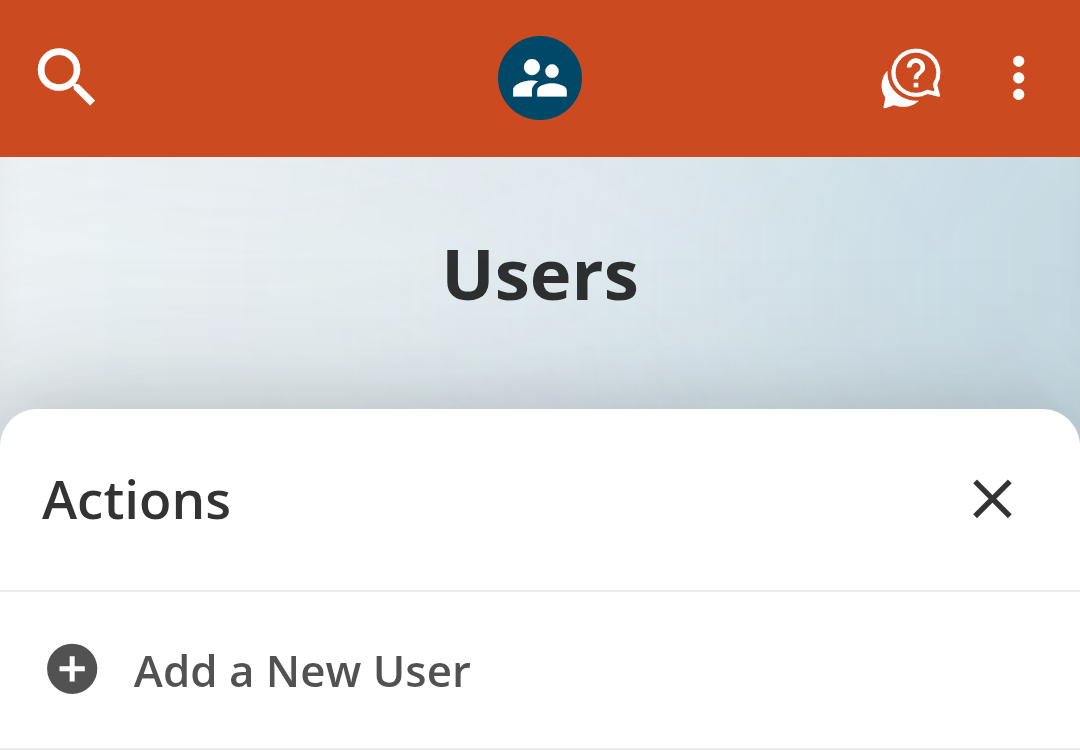
Create Custom Roles & Add Additional Users
Add additional Users to your business account while maintaining account security, minimizing financial risk, and establishing strong checks and balances.
For example, you may want to extend digital banking access to your accounting team to manage payroll transfers, pay bills, etc. Simply create a new Role with permissions based on accounts, transfers, ACH, wires, and more, and then add individuals as a new User.
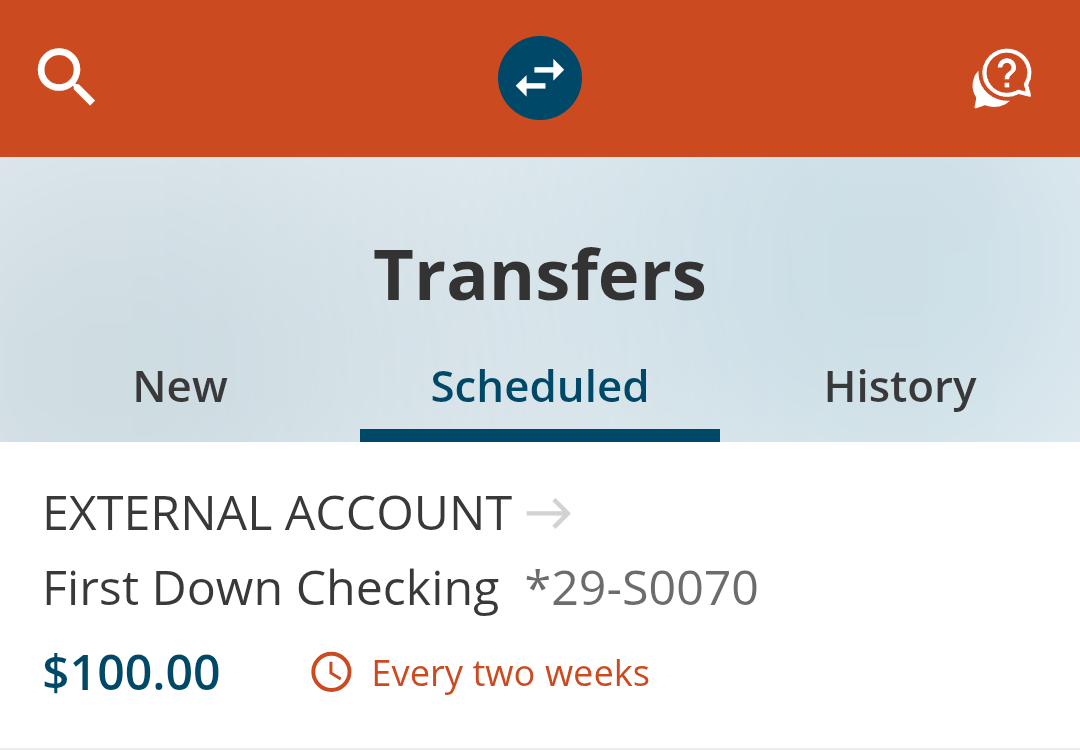
Double Check Your External Accounts & Transfers
Your External Accounts and scheduled transfers should carryover, but we still encourage you to ensure that they are still set up properly after the upgrade.
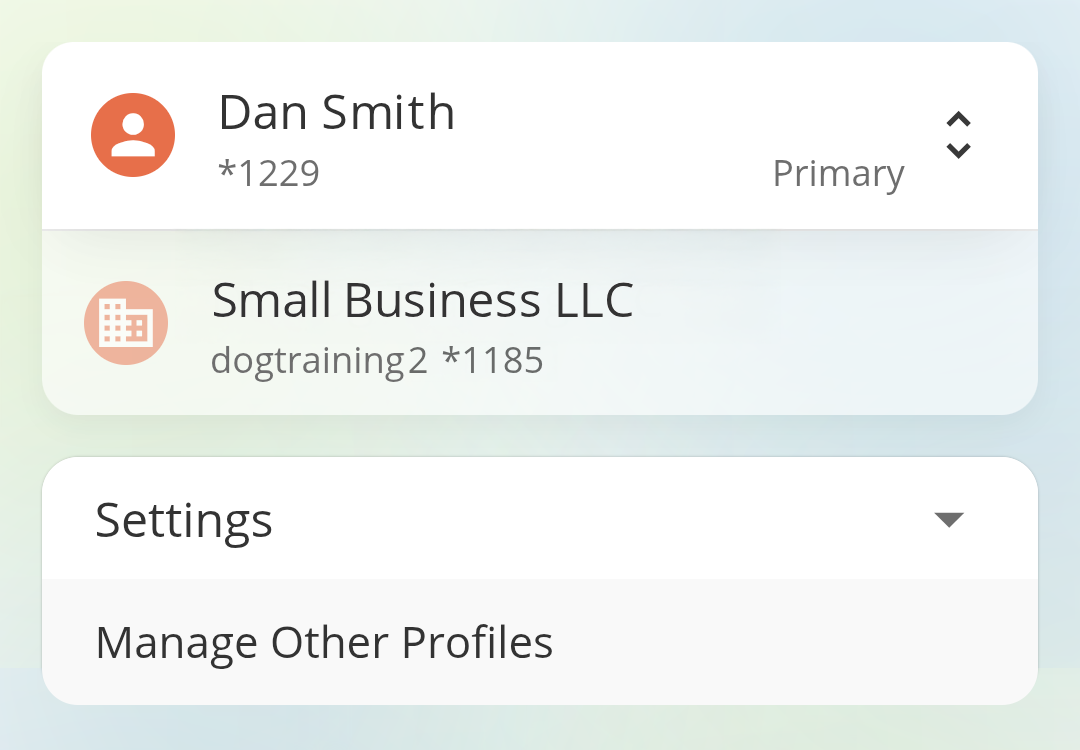
Add Business Profile to Personal Account
Easily switch between your personal and business accounts without having to log in and out. Within settings, click the Manage Other Profiles option and follow the instructions.
Step-by-step instructions coming soon!
{openTab}
Pay your monthly bills securely within Online Bill Pay!1 Online Bill Pay is available within both Online & Mobile Banking. More info coming soon.
Features
Schedule Bill Payments & Transfers
Schedule automatic recurring or one-time payments to a person, company, or financial institution.
Set Up eBill
Participating payees may allow you to set up eBill to receive your recurring bills directly into Online Bill Pay.
Track Your Bill Payment History
With all your bills paid in one place, you can easily reference your bill payment history.
Set Up Payment Reminders
Set up email and/or text alerts to remind you when bills arrive electronically and when payments are due.
{openTab}
Pay your monthly bills securely within Online Bill Pay!1 Online Bill Pay is available within both Online & Mobile Banking. More info coming soon.
Features
Schedule Bill Payments & Transfers
Schedule automatic recurring or one-time payments to a person, company, or financial institution.
Set Up eBill
Participating payees may allow you to set up eBill to receive your recurring bills directly into Online Bill Pay.
Track Your Bill Payment History
With all your bills paid in one place, you can easily reference your bill payment history.
Set Up Payment Reminders
Set up email and/or text alerts to remind you when bills arrive electronically and when payments are due.